Transform Your Fitness Journey with Expert Guidance and Support
At Refine Fitness, we help you achieve sustainable results with a personalized approach and a community that motivates you every step of the way.
You want to get fit, but it’s tough to stay motivated, and it’s hard to know what exercises or routines are best for your body. Many people feel overwhelmed, stuck, or uncertain about how to start or keep going.
At Refine Fitness, we simplify the journey. With the guidance of experienced trainers and a supportive community, you’ll gain confidence, stay consistent, and achieve lasting results.
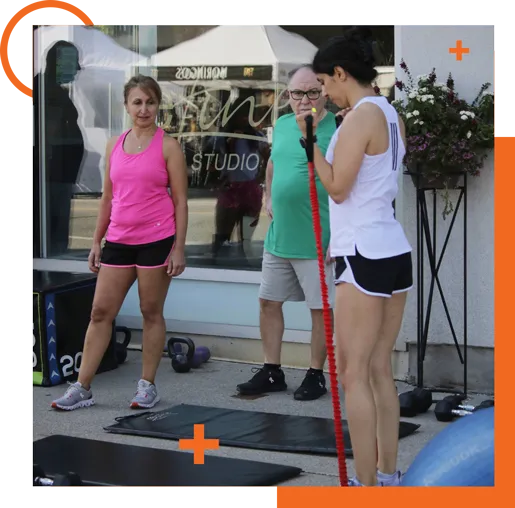
Discover a Healthier, Stronger You!
Confidence in
Your Progress

With personalized guidance, you’ll feel confident about every step of your fitness journey.
Increased Strength
and Energy

Build strength and boost your energy, experiencing the physical and mental benefits of regular training.
supportive
Community

Join a community that cheers you on, helping you Always stay motivated and
connected.
Here’s How to Get Started with Refine Fitness
STEP #1
Book A Free Consultation:
Get started with a free consultation where we discuss your goals, needs, and
the best training options for you.
STEP #2
Receive a Custom Fitness Plan:
Our trainers will design a program tailored to your fitness level, schedule, and
goals, ensuring a structured path forward.
STEP #3
See Results and Stay Motivated:
With regular check-ins, motivational support, and progress tracking, you’ll stay
on course and celebrate every achievement.
Real Stories of Transformation, Motivation, and
Success at Refine Fitness.

Refine Fitness © 2025 | All Rights Reserved | Privacy Policy | Terms & Conditions
- Site Designed by Scott Rawcliffe Consulting -




